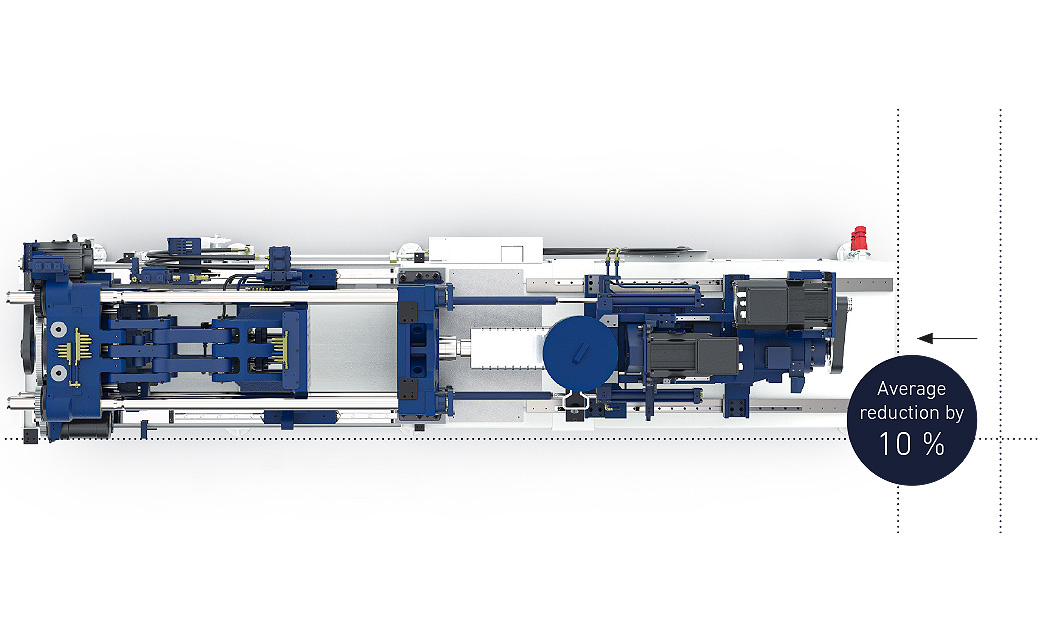Highlights Section
Type: Section
Divi Cloud: Content ImageText – Slider – centered
Divi Cloud: 3,5 Carousel-Element
Type: Section
Important: Content with Headline 5 (copy&paste text without format)
Divi Cloud: 2,5 Carousel-Element
Type: Section
Important: Content with Headline 5 (copy&paste text without format)
Divi Cloud: 2,5 Carousel Element – only images
Type: Section
Type: Section
Divi Cloud: Content – Slider with Tabs
Help: .tab-1 and .tab-2 classes must be added to the slides according to the filter (button Tab1 -> .tab-1, button Tab2 -> .tab-2)